Windows Phone 7 – Tube Companion (Pre RTM)
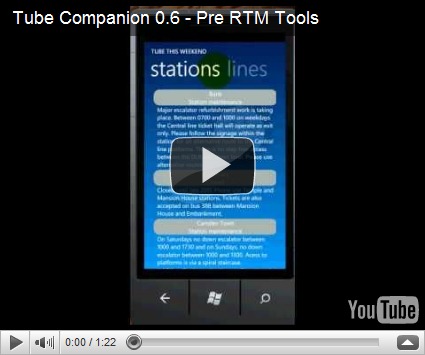
Ive recently completed my Tube Companion application for Windows Phone 7. The application was built with a pre-RTM version of the toolkit, but once the RTM version has been released then i’ll retest the code base, and barring any major breaking changes I should be good to go. The application itself is basically a tool to assist users who utilise the London Underground. A complete list of functionality in this first release is as follows: Line Status - Live updates of the status of each of the tube lines. Tube Map - A version of the tube map with pinch/zoom enabled. Station lookup – Lookup every station on the London Underground network. Live Departure Boards – Display the live departure boards for certain tube station/tube line pairings. Stations Near Me – Shows the ten nearest stations to the user within a 10 mile radius, Tube This Weekend – Displays the planned disruptions to the tube lines/stations for the forthcoming weekend. Push Notifications – Push not...



